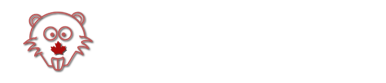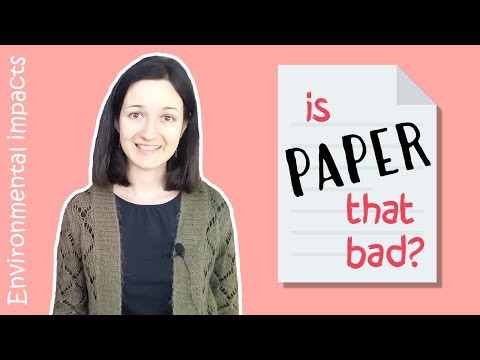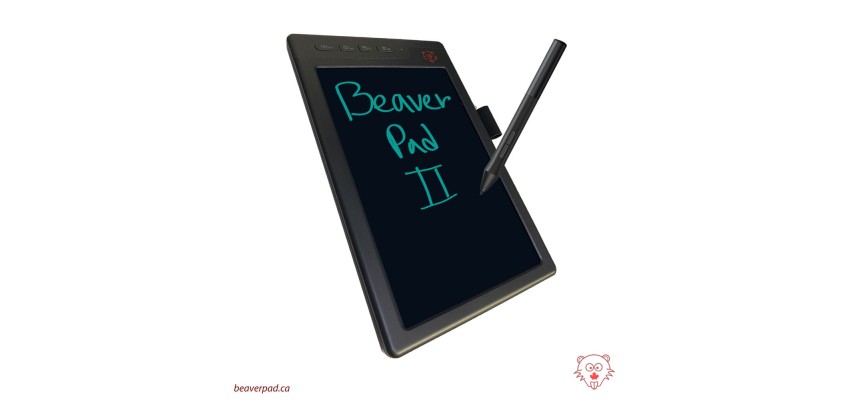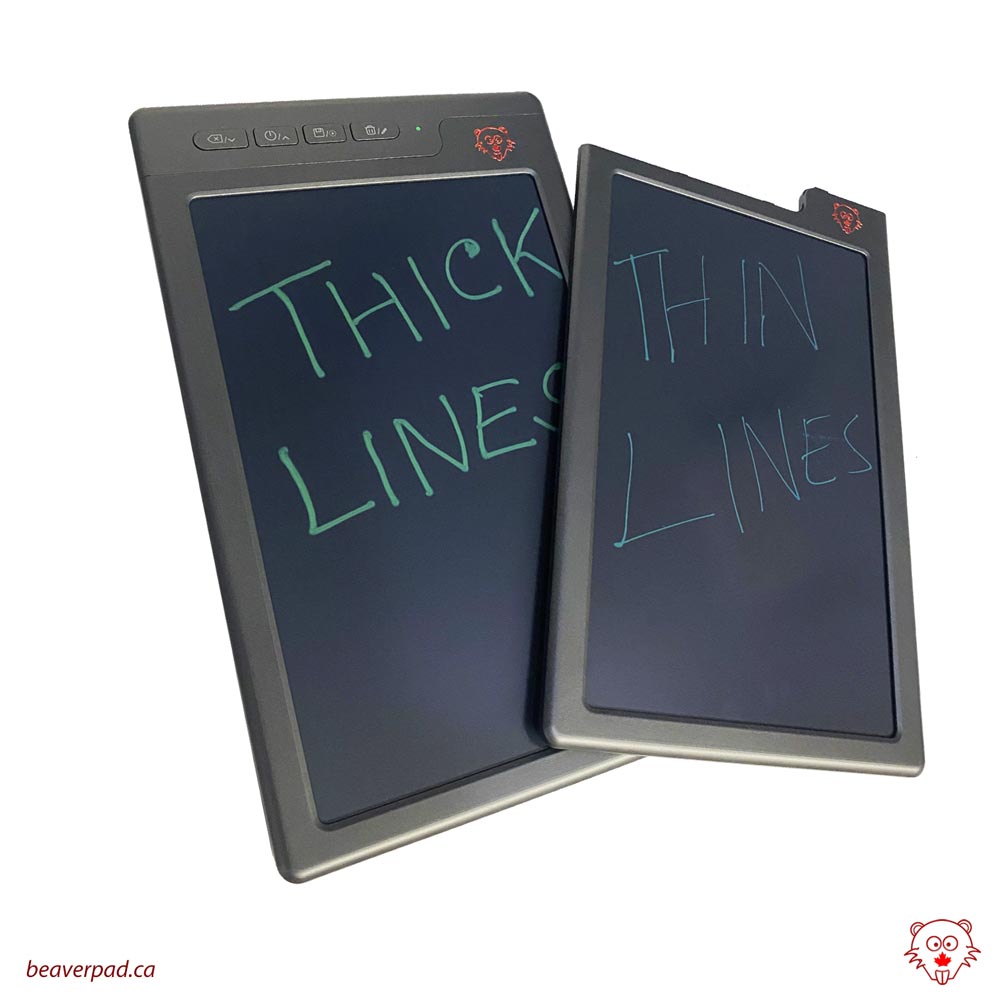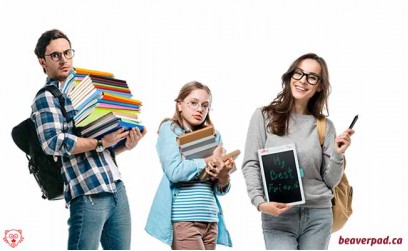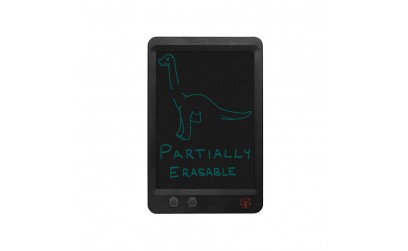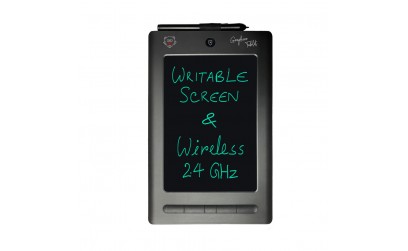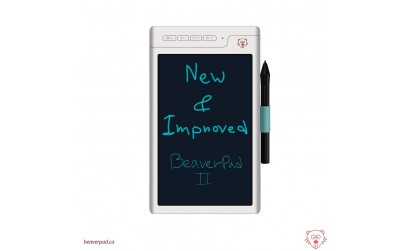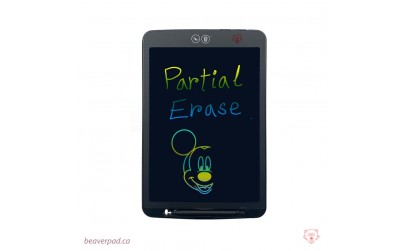Introducing BeaverPad®II – the upgraded LCD writing tablet with save, sync & transfer
After much success of the original BeaverPad®, the second edition of the LCD writing tablet series with save function has been released. Much like its predecessor, the BeverPad®II is packed with the same great features such as Save Function, Memory, Bluetooth, Battery-Free Stylus, etc. while introducing some highly innovative features like the options to change the writing screen and switch between thick or thin-lined writings.
What features are retained in BeaverPad®II from the original BeaverPad®?
LCD ( Nearly all features that were popular with the users are retained in the new BeaverPad®II. For example, users can enjoy a built-in-memory, Offline Saving capacity, Bluetooth Transfer function, Live Synchronization, and Graphics Tablet Mode in the new BeaverPad®II, there will be no difference in user experience from the original BeaverPad® when it comes to these features. Just like the original, the BeaverPad®II is very lightweight, highly energy efficient, and comes with a 100% perfect palm rejection.
What new features are added in the upgraded BeaverPad®II?
LCD ( A number of notable new features have been added in the BeaverPad®II. The first notable upgrade is the use of USB-C connectivity in the BeaverPad®II. The original BeaverPad® was equipped to use a Micro-USB connection for charging the device or connecting it to a computer, this was pointed out as a drawback by some users who labelled the micro-USB connection to be an outdated technology. This upgrade in the new BeaverPad®II proves that the company is not only listening to their customers but also taking action in response to customer suggestions. A second easy-to-spot upgrade is the introduction of switchable screen function. With this feature, users can detach the writing screen from the BeaverPad®II and change it for a different screen with a different writing property. The BeaverPad®II comes with 2 different types of screens, one with thin lines and the one with thick lines. The user can stick to one type of screen, or buy both types and switch between them as needed. Another noticeable new feature found in the new BeaverPad®II is the introduction of the Memory Clear Button. With this button users can empty the built-in memory of the BeaverPad®II without needing to transfer the files to another device.
Compatibility of the BeaverPad®II
LCD ( Despite all the new features added to the the BeaverPad®II, no compromises have been made when it comes to compatibility. The BeaverPad®II will work smoothly within the same set of hardware and operating systems. Users of the original BeaverPad® do not need to buy any new hardware should they choose to switch to BeaverPad®II because the BeaverPad®II will work just the same with their old Android/iOS phones or Widnows/Mac computers. Software compatibility has also remained unchanged with the BeaverPad®II – the same apps and drivers will work with the old BeaverPad® and the new BeaverPad®II.
Price of the BeaverPad®II
LCD ( In spite of all the upgrades, there has been no price hike, the price of the new BeaverPad®II has remained within the same range. This is another illustration of BeaverPad® Canada’s commitment to keep their products affordable to people of all income brackets. To check the current price of BeaverPad®II, visit the product page here. For any questions, please contact sales team of BeaverPad® Canada.
Comments
Related Blogs
BeaverPad® in School: an ideal notetaking device for students in the classroom
BeaverPad® is a smart electronic LCD writing tablet featuring paper-like writing, built-in memory, save function, Bluet Read More
- 4
- 0 Comments
BeaverPad® at Workplace: the most viable solution for your office to go paperless
BeaverPad® is a smart electronic LCD writing tablet featuring paper-like writing, built-in memory, save function, Bluet Read More
- 2
- 0 Comments
How does the LCD Writing Tablet/ Drawing board work?
LCD Writing Tablets use a capacitive touch screen that utilizes the light-reflective properties of Cholesteric Liquid Cr Read More
- 13
- 2 Comments
Related Products
BeaverPad® 10" LCD Writing Pad (eWriter) & Graphics Tablet (2nd Gen)
A powerful 10 inch electronic notepad that lets you Write, Erase, Rewrite, Save, Sy
US$79.99 US$95.99
BeaverPad® 10" LCD Writing Pad (eWriter) with Partial Erase
An energy-efficient 10" LCD writing pad with partial erase function! Now you can get that true
US$51.99
BeaverPad® 10" Wireless (2.4 GHz) Graphics Tablet with Writable Screen
A powerful 10 inch graphics tablet with writable screen and 2.4Ghz wireless connectiv
US$111.99
28" Premium LCD Large Screen e-Writing board for Office, Home & School
An Extra Large 28-inch Premium LCD electronic writing board with exquisite design and
US$159.19 US$239.99
BeaverPad®II 10" Smart LCD Writing Pad (eWriter) & Graphics Tablet - White
A smart electronic notepad that lets you Write, Erase, Rewrite, Save, Sync, and Sha
US$95.99 US$119.99
BeaverPad® 11" Multi-coloured LCD Writing Pad (eWriter) with Partial Erase
A Multi-coloured 11" LCD writing pad with partial erase function! Now you can get that true wr
US$39.99 US$59.99